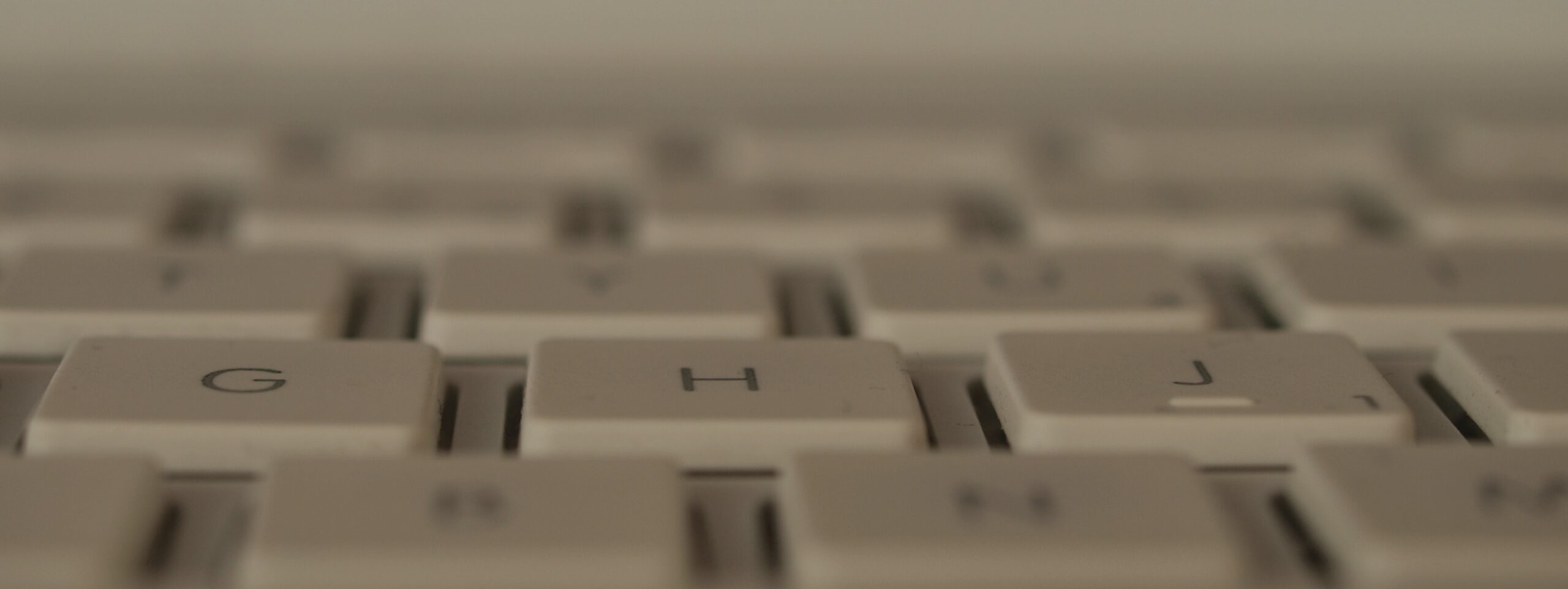In order to ensure maximum security for the Port Community System (PCS), Portbase is introducing a new login procedure. Soon, users like yourself will log in using your own personal work e-mail address in combination with a password of your choosing. The current login method using company name, short name and password will be discontinued. You will then need to fill in only two fields of information.
What you can do to prepare
In preparation for the new login procedure, we are asking all users who log into the PCS to register a unique, personal work e-mail address. You will continue to log into the PCS using the current, familiar method until further notice.
Important! The personal work e-mail address you submit must be unique to yourself. Addresses such as info@company.com, shipsagent@company.com and so forth will not be allowed. Only one user will be permitted to log into the PCS per registered e-mail address.
The new login procedure
The new procedure for accessing the PCS will go into effect in the beginning of 2017 (the exact start date will be announced later). From then on, when you log in you will see the new login screen with two fields to be completed. You will do the following:
Step 1 In the field marked E-MAIL ADDRESS, enter the e-mail address you submitted in the preparatory stage;
Step 2 In the field marked PASSWORD, enter your existing password;
Step 3 A new screen will then appear and you will be asked to change your password. This password must be at least 8 characters in length and must always include 1 lowercase letter, 1 capital letter, 1 number and 1 symbol.
Also important to keep in mind
• After the new login procedure is introduced, you will automatically be prompted
to update your password every three months;
• You can reset your password any time you wish;
• Your password must not be the same as your e-mail address or any of your last four
passwords;
• Your account will be blocked after four incorrect login attempts. This security measure will be released
automatically after 30 minutes. If you are unable to wait that long, you can request the release of your account from your company’s main user (useradmin), or if this person is unavailable, ask the
Portbase Service Desk.
• Unlike before, you can now give an e-mail address other than the one you use to log into the PCS
to receive e-mail notifications from us.
If you did not register a personal work e-mail address in the period preceding the introduction of the new access procedure, you will not be able to log into the PCS via the new login screen. In that case, we ask that you contact our Service Desk. They be reached at +31 (0)88 625 25 25 or by e-mail at servicedesk@portbase.com.