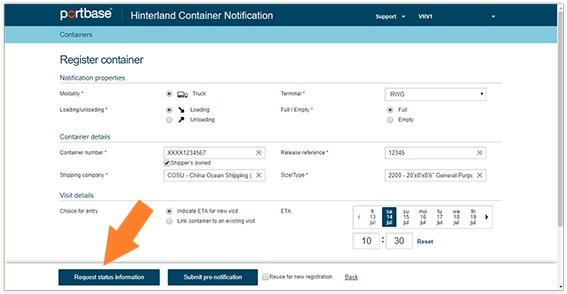Hinterland Container Notification now offers a convenient new function to road hauliers who work via internet. Rotterdam World Gateway (RWG) is the first terminal where you can use this function. Before submitting a pre-notification and requesting a time slot (TAR) for RWG, you can now conveniently view the status of the container in the service itself.
How it works
Once you have indicated in Hinterland Container Notification (HCN) that you wish to drop off or pick up a new container at RWG, a button marked ‘Request status information’ will appear at the lower left of the screen.
Click this button to immediately request the status of your container from RWG: is it present, are the documents in order, and so on. The relevant status will then be displayed in your overview screen in Hinterland Container Notification, allowing you to monitor any changes in real time. You can keep track of the container 24/7. Using this same information, you can continue to pre-notify your visit and request a TAR from RWG. There is no need to re-enter this information a second time.
Meer informatie
Questions? Our Service Desk will be happy to assist you. They can be reached at +31 (0)88 625 25 25 or servicedesk@portbase.com.