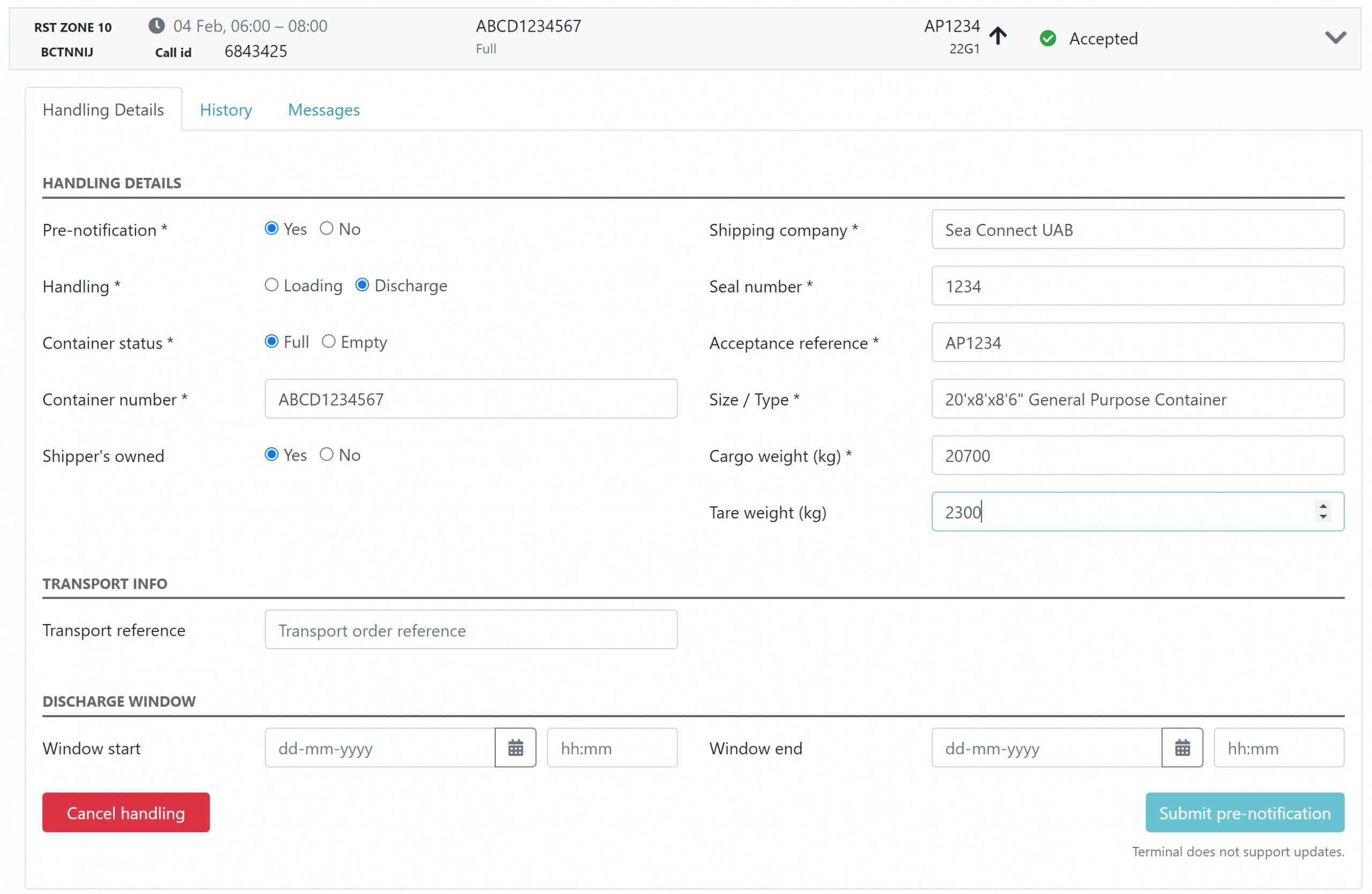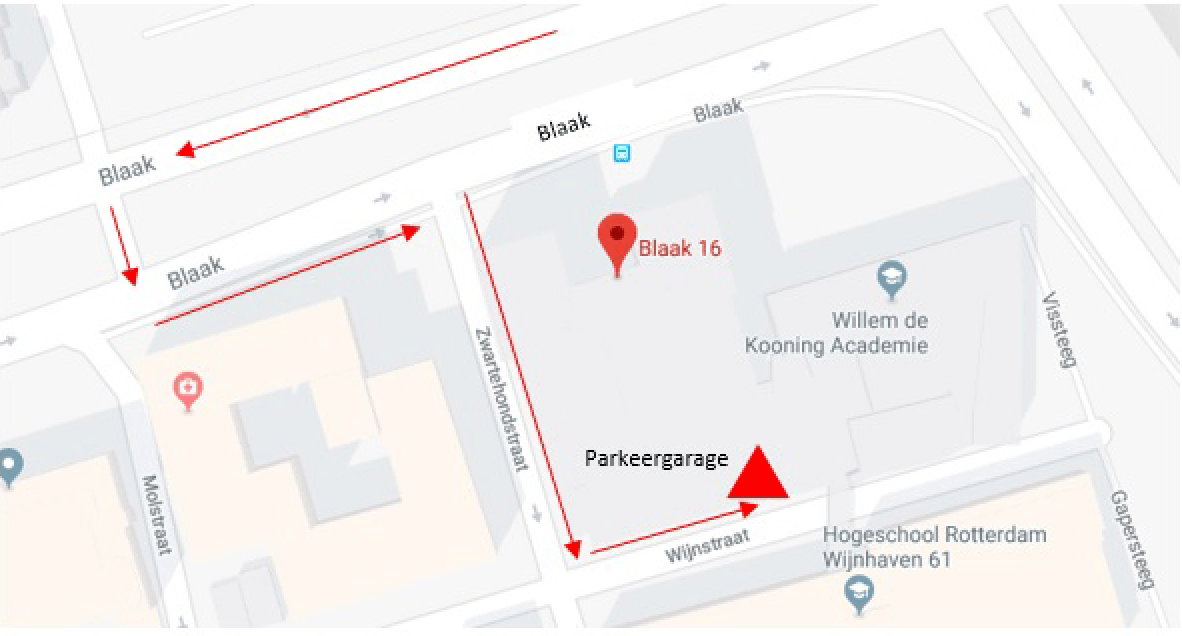The Brexit solution of the Dutch ports
Your transport to and from the United Kingdom always starts with a declaration to Customs. A chain-wide solution for Brexit has been developed via Get Ready for Brexit.
Quickly register for the Portbase services
The basis for the Dutch chain solution for Brexit is the digital pre-notification of customs documents at terminals through the Port Community System of Portbase. This is mandatory at all ferry and shortsea terminals.
Please note! Without a digitally pre-notified customs document, you will not be granted access to the terminals. To prevent this, the transporter uses Portbase to verify beforehand whether the terminal has all the advance information.
You can immediately register for the Brexit services via the links below. You will find an application form at the top right of every page.
For the pre-registration of customs documents to the terminal:
To check wheather you can leave for the terminal:
How to register for the Portbase services
You can easily connect to the Portbase services via the application form. You will need the following:
- An recent extract from the Chamber of Commerce (maximum 6 months old)
- The signature of the authorised representative
- The EORI number (only applicable for Notification Export Documentation EDI and Notification Import Documentation)
- Debit/credit card or bank details: to pay the connection costs. For Notification Import Documentation you also pay a monthly subscription fee plus a transaction fee.
- When applying for a system interface: the details of your software provider or your IT department
N.B. Track & Trace Export is part of the service Notification Export Documentation.
Software supplier or IT department?
Your contribution is key to the success of the Get Ready for Brexit solution! So we would like to remind you once again that, as of 1 January, your customers’ mandatory prenotification of customs documents at ferry terminals will only be possible with the latest versions of the Portbase services Notification Import Documentation and Notification Export Documentation. View all the information here.