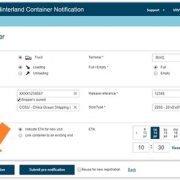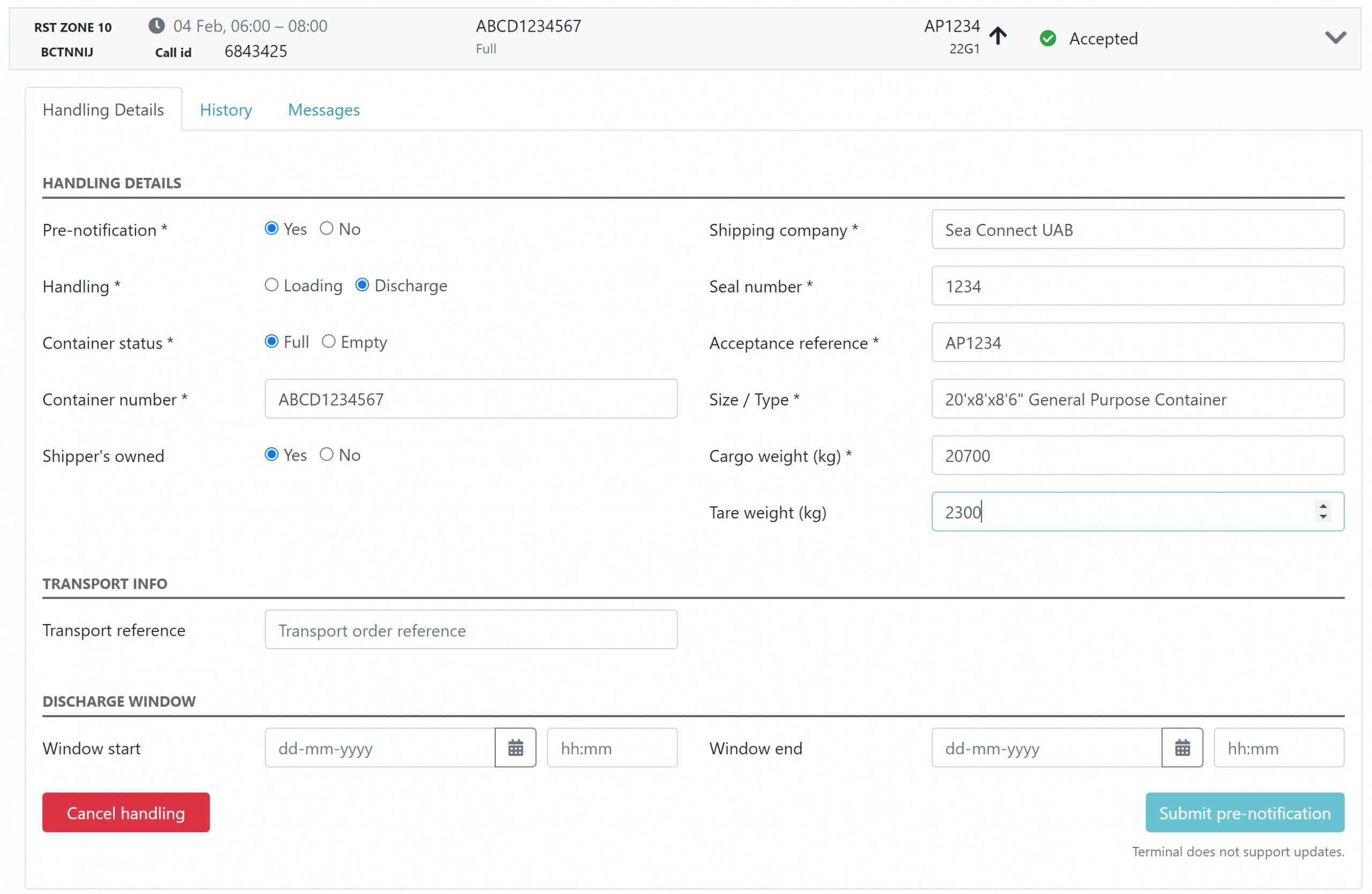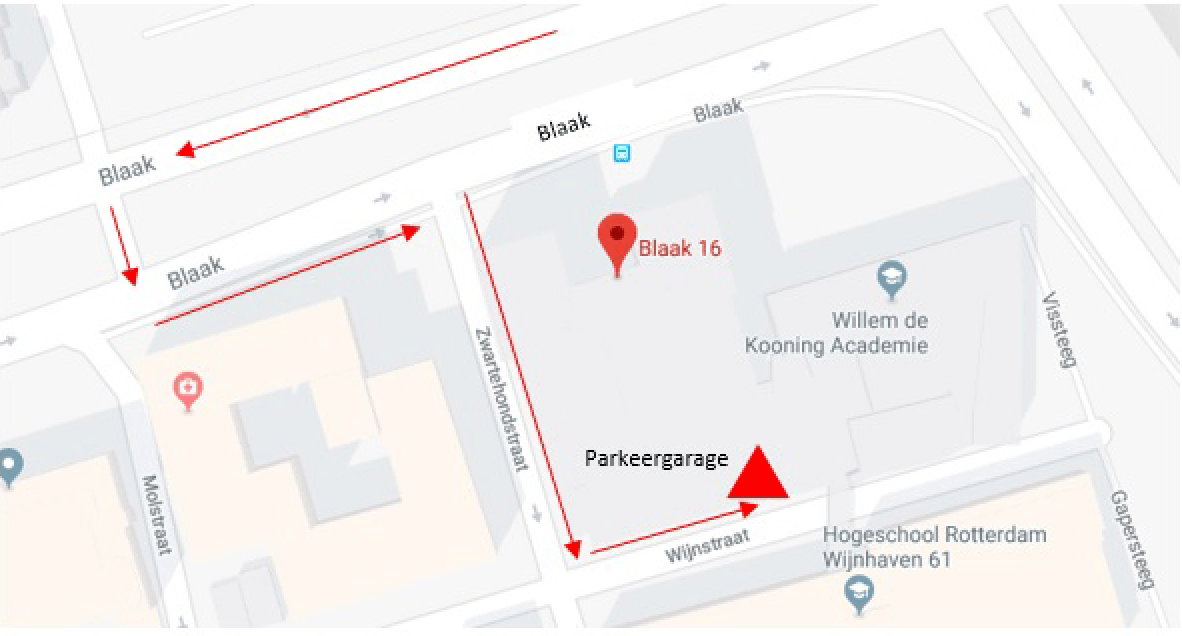Cloud adoption ensures Portbase is ready for the future
Portbase has successfully migrated the entire Dutch Port Community System (PCS) to the public cloud hosted by Amazon Web Services (AWS). This migration signals the beginning of a new era in which the company will utilise the latest technology to optimally facilitate future developments in and around the Dutch ports.
Data hub
“The migration to the cloud is much more than simply ‘moving house’,” explains Portbase director Peter de Graaf. “Successive technological developments are emerging at breakneck speed and it’s absolutely vital that we respond in kind. With this step, Portbase has become one of the first port logistics companies to operate its services entirely from in the cloud. This further strengthens our role as a data hub for the Dutch ports.”
The Dutch Port Community System is recognised as one of the most advanced systems of any port, anywhere in the world. With some 15,000 active users, Portbase also has the largest port community in Europe. De Graaf: “We have the coverage, the data and now the technology we need to innovate, to grow and to further our efforts to create the smartest ports in Europe.”
Benefits
De Graaf continues, “The additional possibilities we’ve created with this step are extremely valuable. And not only for us, but for the community as a whole. We’ll be able to respond to and meet the commercial needs much more flexibly. It will also be much easier to change or add something new and bring new releases to production. We will also be automating as many steps of the process as possible. Flexibility has always been a key priority, but a high degree of reliability is just as important. Thanks to the new cloud environment, any disruptions that occur will have much less impact on the overall PCS performance. De Graaf: “In terms of security, an extremely mature environment has been established with AWS. Security measures for the cloud meet a larger number of standards than those that apply to traditional environments.”
The future
“Many organisations are looking to make the switch from a traditional environment to a cloud-based one,” according to De Graaf. “We’ve done just that! It took a well-thought-out master plan, an effective training procedure and a great deal of practice, all together. And crucially, you have to stick to the plan. I’m incredibly proud of where we are at now. Thanks to the latest technology, our platform is ready to face the future. Now, there’s nothing holding us back from our goal: working with the port community to further develop the Dutch ports into the smartest ports in Europe.”